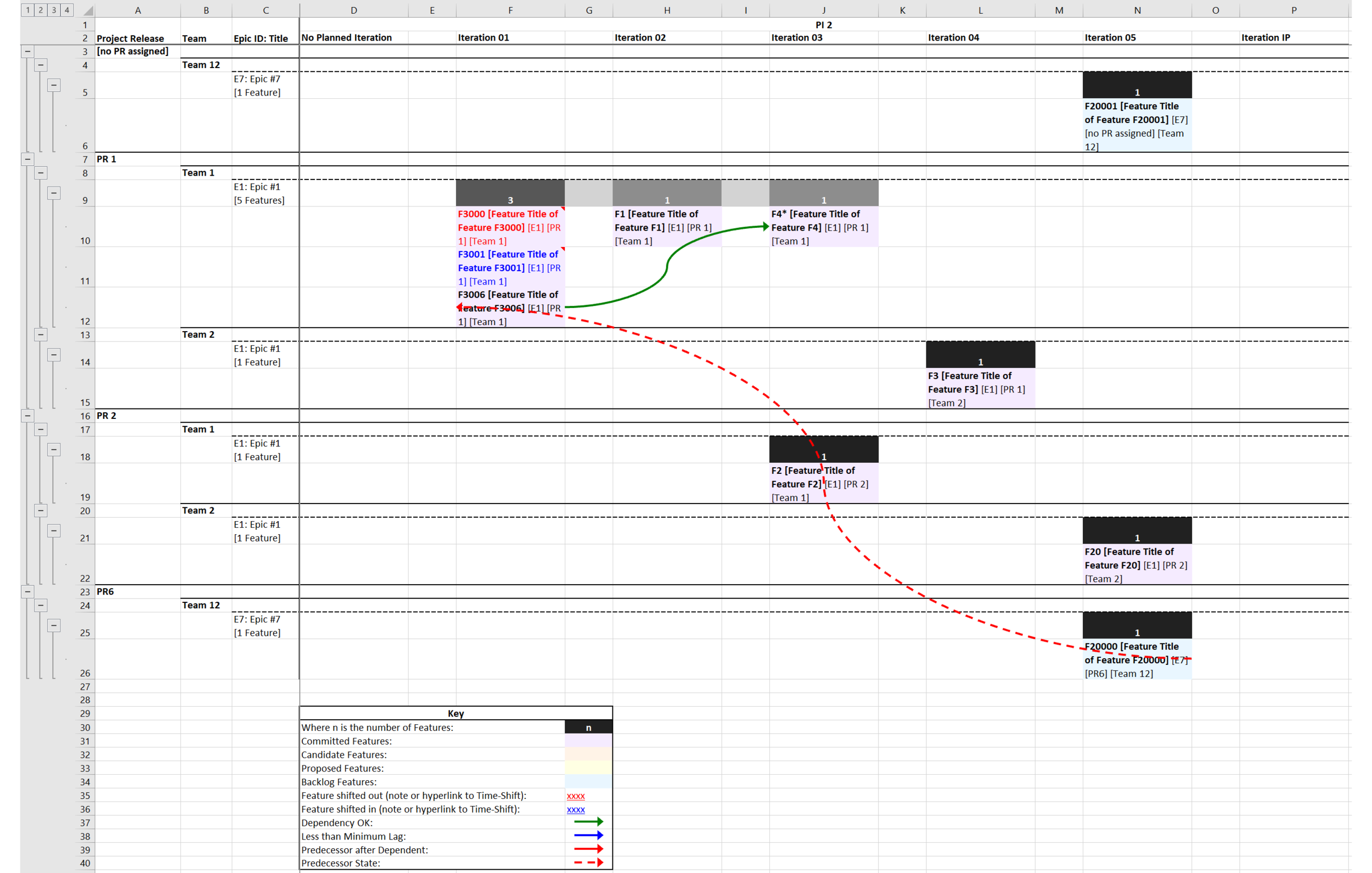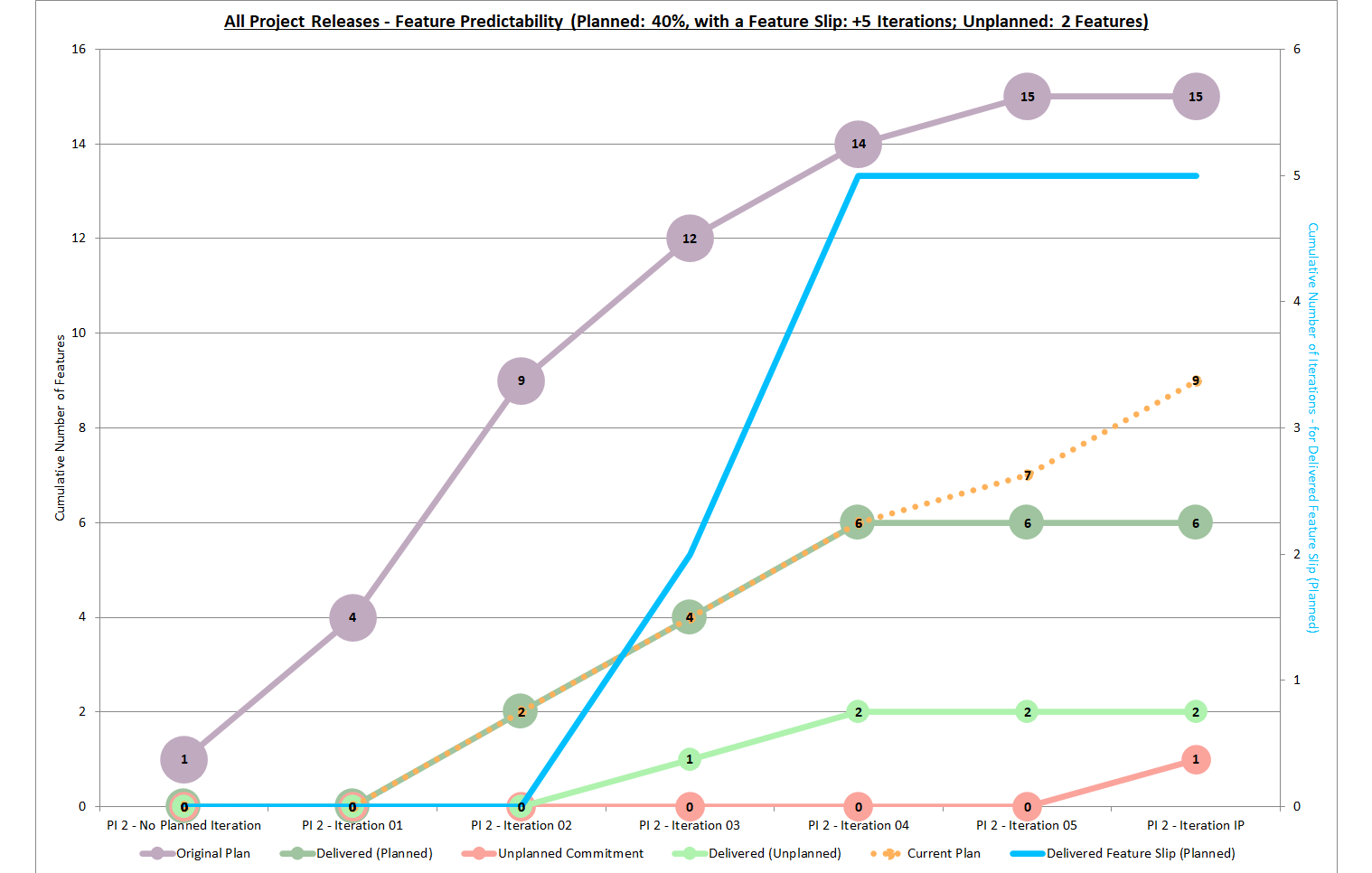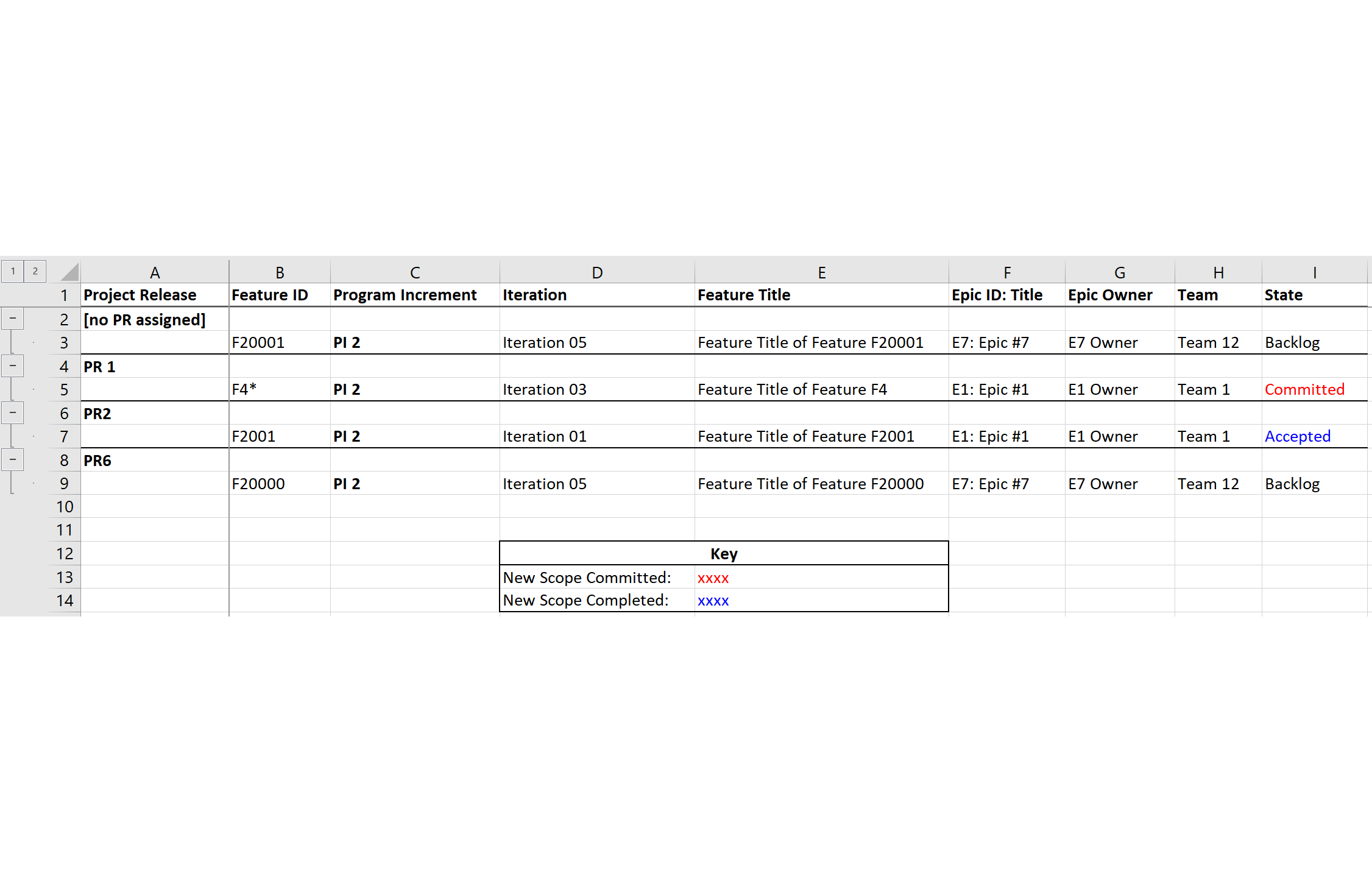You have Trusted Analytics.
You have the Transparency you’ve been longing.
You are now Back in Control again of your Decision Making.
The PI Plan & Roadmap
The Agile Companion™ Toolkit brings a unique hybrid of a traditional Waterfall Project Schedule, an Agile Planning Board and the needs of stakeholders in an Agile Process. The PI Plans are bound to a Program Increment whilst the Roadmaps stretch across the entiritey of the time domain.
With the ability to view Features simply against Epics as well as against Teams and Project Releases, stakeholders have the view that makes best sense to them.
In addition to this rich data, the PI Plans & Roadmaps also presents you with Dependency and Time-Shift information. Both are colour coded to bring the required ACTionable information to your fingertips.
Our very latest version now contains condensed variants - the PI µPlan and µRoadmap, great for management updates, presentations and working remotely.
The Time-Shift
Knowing what changed since yesterday, since the last Scrum of Scrums, Product Owner Sync, Agile Release Train Sync and since the beginning of the Program Increment is key to staying in control.
With the Agile Companion™ Toolkit you can ascertain what has moved in or out, in just a few clicks. With the addition of contextual information, you have the ACTionable Information you and your stakeholders requrie to help deliver a predictable plan.
Entries in the Time-Shift Report Sheets are navigated to in the PI Plans and Roadmaps, through single-click hyperlnks. Thus, the reviewer can review the tooltip in the PI Plan and Roadmap or make a seamless jump to the details required for a constructive follow-up.
The PI Scope ∆
Post PI Planning, challenges are inevitable. As the organisation works together some of these result in changes to the committed Plan. There are many scenarios to consider.
To help secure a Feature it may be necessary for there to be movements across Release Trains. Or perhaps a Feature is dropped from the scope of the Project Release. Or perhaps the Feature is swapped out with an alternative Feature that can be realised in the capacity available.
The Agile Companion™ Toolkit provides a standardised format for changes to the scope of your committed PI to help you stay in control and report clearly to your stakeholders.
The Dependencies
Dependency management is often quoted as the single most significant cause of delays and loss of predictability. Feature to Feature level Dependencies are reported on within the Agile Companion™ Toolkit in dedicated Report Sheets.
Dependencies are checked against in-built business rules that include timing and state information, matching the ACTionable Information presented in the PI Plan & Roadmap. In addition to errors, warnings are provided where the lag is exceeded.
The inclusion of additional information provides the reviewer with the context required to take action and help provide resolution before it is too late.
The Metrics & Graphs
The Metrics Report sheets are unique hybrids of numerical reporting, performance based colour coding and an Agile Program Board. The Analytics Engine within the Agile Companion™ Toolkit generates key performance metrics at Project Release and Team levels.
Smart grouping allows the methodical review of the data provided with collapsing and opening of sections.
In addition to Program Increment based Predictabilty, a Delivered Feature Slip metric is calculated, allowing the organisation to monitor their predictability at a lower level. This is a critical measure where there are key Feature to Feature Dependencies.
New Scope & More
Managing the addition of scope is a critical element. The New Scope Report Sheets provide transparency of Features added to the backlog dataset since the previous baseline. This can be reported for a Program Increment or the entire dataset.
With the Agile Companion™ Toolkit you can quickly identify the state of the Feature, the Project Release and other contextual data to help you manage the scope. Colour coding is included to help identify those Features that may be worthy of follow-up.
In addition, an 'About' Report Sheet, the two baseline datasets selected and warnings from the Analytics Engine, may also be added to the Report.